If you want to publish answer on hamrocsit.com then here is the procedure to publish answer on any question.
Step 1:
Go to the Question and scroll to end of the answer section. You will find section alike below image.
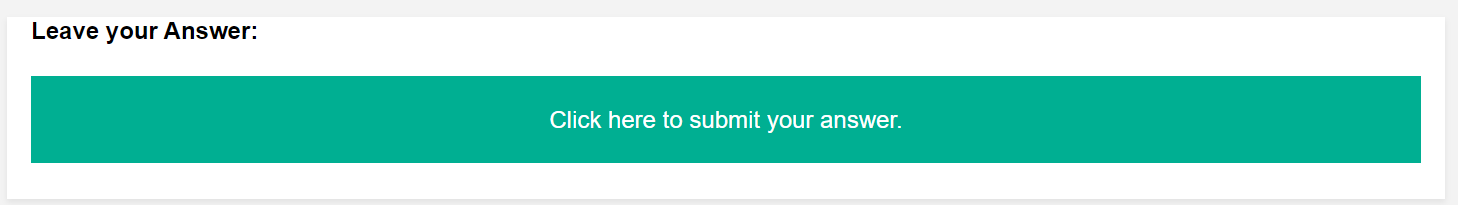
Click on on the “Click here to submit your answer”. You will redirect to another page.
Step 2:
On next page, You will find the page alike below image.
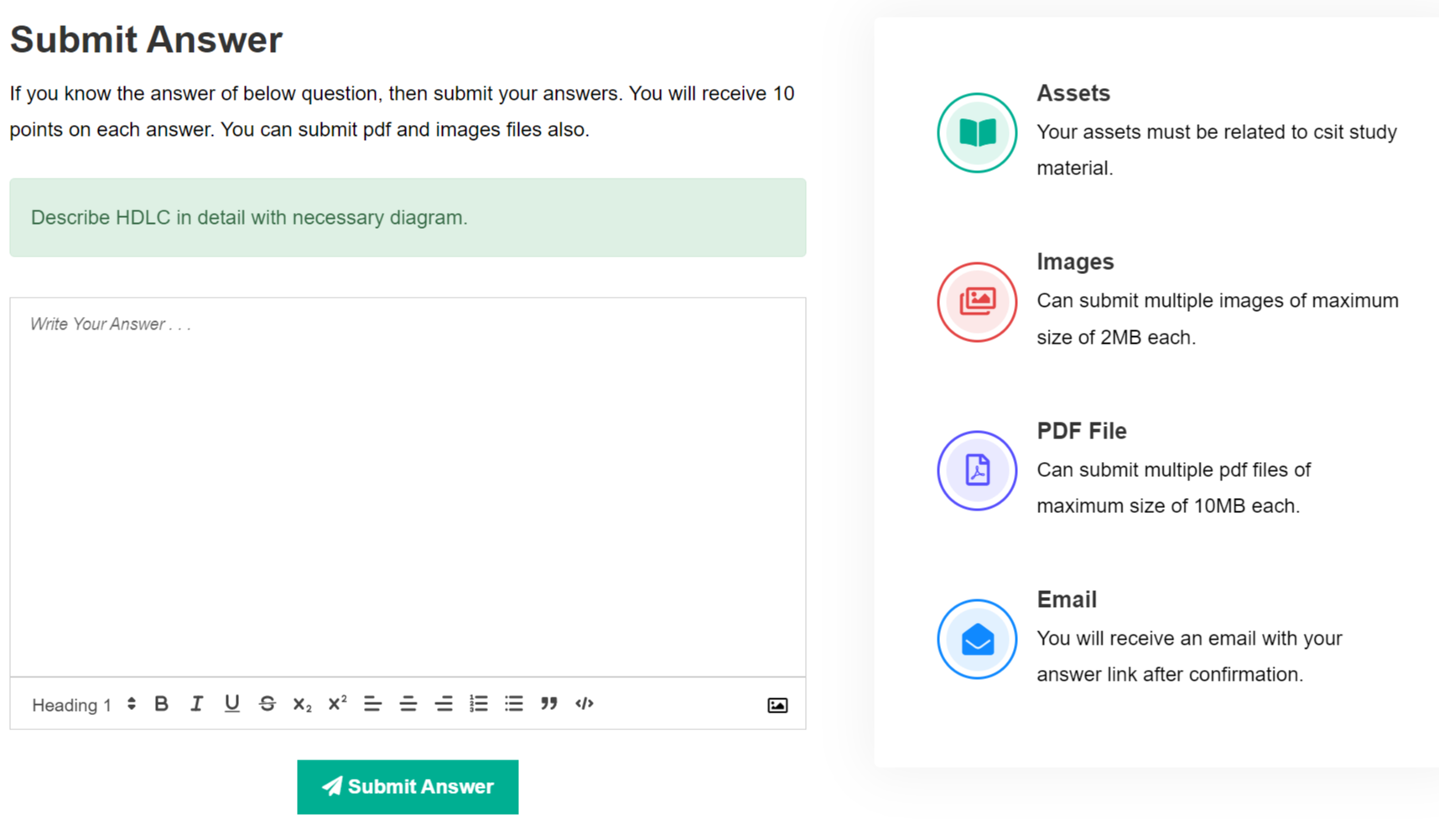
If you want to write answer on written format, You can write in “Write Your Answer . . .” section. You can type on that section. On mobile, this may be difficut.
All the toolbar is as like in Microsoft Word. You can use as like on Microsoft Word.
To Upload image:
You can upload multiple images not more than 2MB each.
If you don’t want to type answer, You can write on copy and capture the image and upload it as a screen.
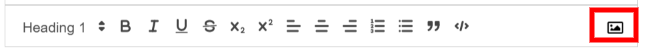
Step 3:
Finally, Click on “Submit Answer”. Your answer will be approved once admin approve. You will get the status of answer by the register email.
Points:
You will get the points on adding the answer. Below is the table illustrating how you many points you will receive.
| Action | Points | Status |
| Answer Added | 20 + 20(Written) | If Approved |
| Best Answer | 5 | If selected |
For more details about points, click here.